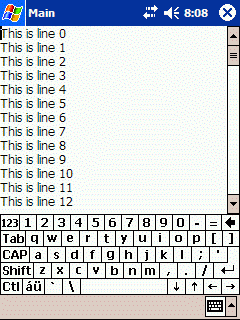After reading Mike Clark’s amazing book on Automation, I’ve been pumped to take a look at Continuous integration with CruiseControl. We’ve been using Anthill for our build process, so that’ll give me a benchmark to compare.
First of all, my experience with Anthill has been pretty sensational. Its got a very smick UI and seems to work pretty well as spec’d on the tin. The install is a matter of dragging the war file into your webserver, and (mostly) using the web ui to configure the rest. Little bit of commandline CVS stuff for your project by hand, but largely pretty much “just works” - so bit kudos to those guys.
CruiseControl is a little more work for your result. There are xml config files to build and edit, there are cvs commandline things to do to get your directories setup (if you don’t want to hardcode passwords, etc). But you a rewarded with abuntant power for your investment. The doco is solid, and if you follow the worked example you’ll stay mostly out of trouble.
To capture some of the dramas I had: (all of which were resolved with the latest FAQ)
Overall I’d say that, on first impressions, CC seems a lot more powerful than Anthill. The GUI definitely isn’t as nice, but the power is pretty unbelievable.
As a straight nightly build system, I’d probably go with Anthill (since it’s a snap to install and very easy to learn for developes). But for raw power, there’s something very flexible about cruisecontrol. One feature that I love is the ability to see who has done commits since the last automated build. Great for identifying “you broke the build” candidates, who, at the current site I’m at, need to put a $1 in a jar.
More impressions once we’ve given cruise a bit more of a workout, but definitely worth a look if you’ve been thinking about setting up a continuous build process.