My Mac Mini has arrived and I’m loving every second of. For my first tinker I installed Eclipse (and Tiger since it wasn’t pre-installed but did ship on a CD in the box). You just can’t believe how small the mini is till you see it freeing up acres of your desk. My first take is “Boy this OS has got some eye candy!”. That dashboard stuff is very swish!
For my next trick I ran my ongoing port of PasswordSafe to see what an SWT app looks like running on a Mac. I guess I shouldn’t have been surprised, but it looks just great - totally native and very gratifying (but for the app name on the finder menu which appears to be a full classname rather than the window title). Here’s the grab:
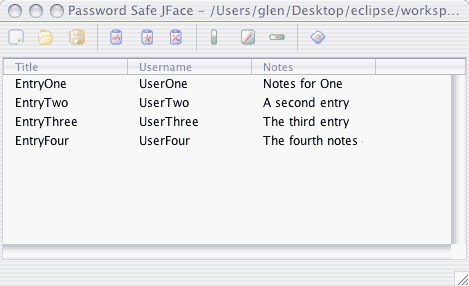
I notice that I’ve still got some work to do on the Edit dialog. I’m using FormLayout so everything is pretty relative, but I’ve still got the odd percentage in there somewhere, as you can see from the dodgy buttons in the grab below. May simply be a matter of making the initial size of the dialog a little bigger. Need to do some experimenting.
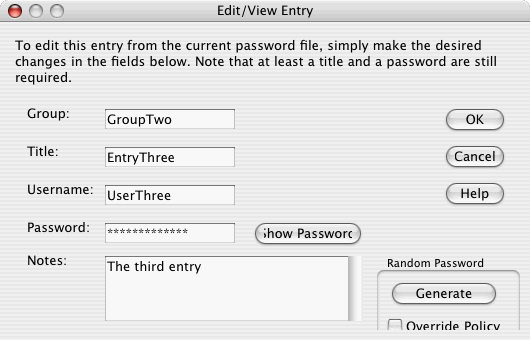
For reference, I’m running the 1.25 Mini with 512Mb of RAM and using Airport to connect to my DLink wireless router. Works just great - and even on 512Mb of RAM, Eclipse initially seems to be running along just fine. Don’t want to comment any more till I’ve used it in anger for a while to guage just how quick it goes.
Loving that Mac visual goodness, though…