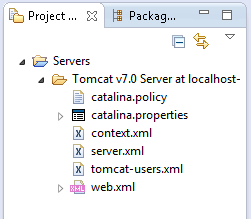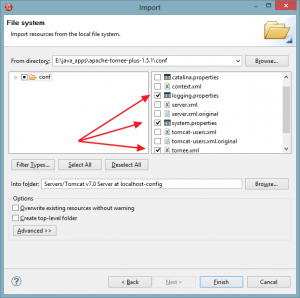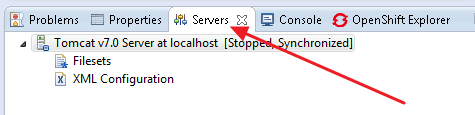I’ve spent the day playing around with TomEE 1.5 plus and I have to say that I’m very impressed. The server starts up in a heartbeat, I could happily deploy my Glassfish EE6/PrimeFaces/JPA2 maven war to it with no app config changes to the app (bar a resource-ref). That’s pretty impressive since it’s using a completely different JPA provider, EJB container, and JSF implementation! Go the TCK!
Just for putting the cream on top, the brief smoke test I did will JMeter showed that it is likely to perform with ample headroom under my anticipated load.
The one snag I did have was getting it integrated into JBoss Developer Studio (basically a customised Eclipse). Even though there are great instructions on the TomEE site, I was a bit lost as to exactly which windows that the text was describing.
So here’s the skinny..
Open up the Server window and add a new Tomcat 7 server, giving it the path to your Tom EE installation. Follow the wizard and live the default lifestyle.
After that you’ll get a Servers twisty that appears under project in the Project Explorer window (normally the big window on the far left in the default implementation). When you fold out that server, you’ll see that it’s only got the tomcat config files (no tomee.xml or any of the other tomee specific configs). Without those you’ll get weird errors about mapping your JPA providers to HSQLDB or My Data Source or some other bizarre default.
So what you’ll need to do is right click on the “Tomcat v7.0 Server” entry above, and select /Import…/General/File System/ and select the logging.properties, system.properites and tomee.xml entries. With those inplace, your JBoss Develop Studio can happily spark up TomEE right inside the IDE.
Once you’ve got all that infrastructure in place, click on your Servers tab (not in the Project Explorer view, but in the actual Servers view ala /Window/Show View/Servers) . You’ll now be able to right click on your Tomcat Server and click Start…
Enjoy your rapid turnaround cycles!
The only snag I’ve hit so far is that I haven’t been able to get in working with SQL Server jTDS data sources using Integrated Security. It’s fine when I specify a username/password, but not happy if I leave those blank. But that’s for another day…