I’m a long-time fan of exe4j for creating nice .exe launcher for Windows users. It costs a few bucks, and there are some great open source alternatives, but exe4j is just so feature packed, I’ve never had to look elsewhere. Every time I think "It’d be good if exe4j supported.." I find that it does.
This week’s adventure centred around designing a splash screen for PasswordSafeSWT, my little open source password manager. I’ve been putting off adding a splash because I’ve never quite worked out how to get one to display quickly enough to be useful (ie. to give the user feedback that they have in fact launched the app). I’d seen exe4j had a splash tab, so I figure I’d explore more (to at least give the windows users some feedback).
One of the first things I noticed was that you could specify your image file, but also overlay your version numbers onto the image at runtime. How cool is that! After picking a few colours and font sizes, I was happily tinkering:
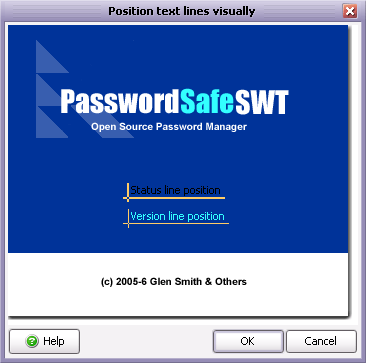
exe4j has fantastic Ant integration, so I was already passing my version info for embedding into the final .exe. After a quick rebuild, my splash screen is up and running… with that new version info right where I left it… which still needs some alignment work :-)

If you’re in the market for a very sharp exe maker, I can give exe4j 5 stars. Great stuff ej-technologies folk!